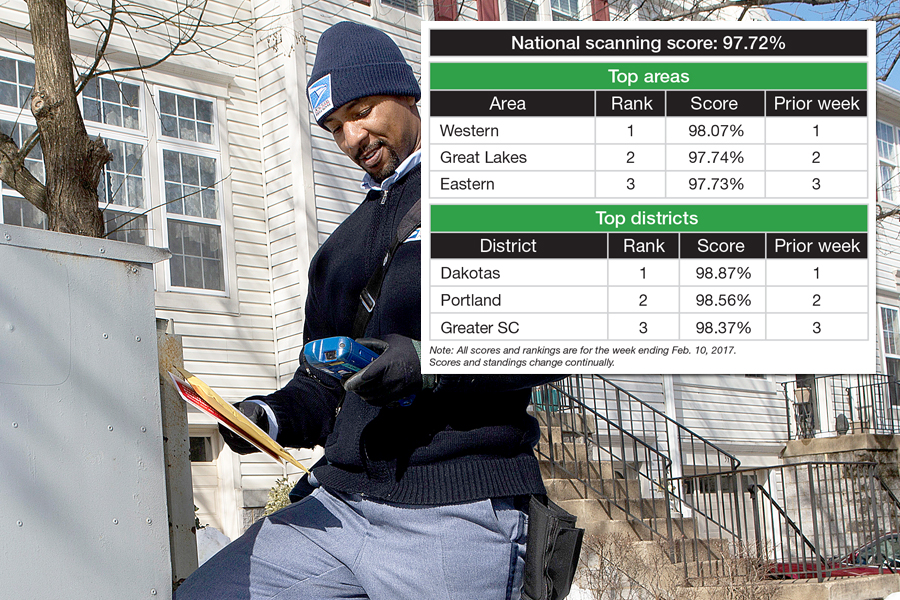Scanning snapshot. The Postal Service’s national scanning rating was 97.72 percent during the week ending Feb. 10, unchanged from one week earlier.
Dakotas (98.87 percent) topped the districts, while Western (98.07 percent) led the areas.
To see the latest results, go to the Enterprise Analytics site and select “Scanning” on the left hand side, and then “DES 2 — Scan Performance” from the drop-down options.
New stamp. USPS dedicated the new non-denominated Patriotic Nonprofit stamp Feb. 10 in Fort Lauderdale, FL.
The stamp, which shows “USA” in blue accompanied by a red star, is available in coils of 10,000.
Strong and safe. To fend off cyberattacks, the CyberSafe at USPS team reminds you to create passwords that are easy for you to remember but challenging to hackers.
Some tips:
• Use a phrase you’ll remember, but avoid easily identifiable personal data, such as login information or a friend’s name.
• Change specific letters into special characters or numbers. Example: Turn an “e” into a “3”.
• Add a unique identifier to distinguish between various accounts. Example: Add “work” to a password, but turn it into “w0^K.”
• Follow postal policy by using three of these four options: uppercase letters, lowercase letters, numbers and special characters.
• Don’t repeat passwords across separate accounts.
If you suspect your password has been compromised, change it immediately by pressing the Ctrl, Alt and Delete keys simultaneously and selecting “Change a password.”
You should also notify the CyberSecurity Operations Center by emailing CyberSafe@usps.gov. The CyberSafe at USPS Blue and LiteBlue pages have additional information.
Got news for “Need to know”? Email your submissions to mailto:uspslink@usps.gov.