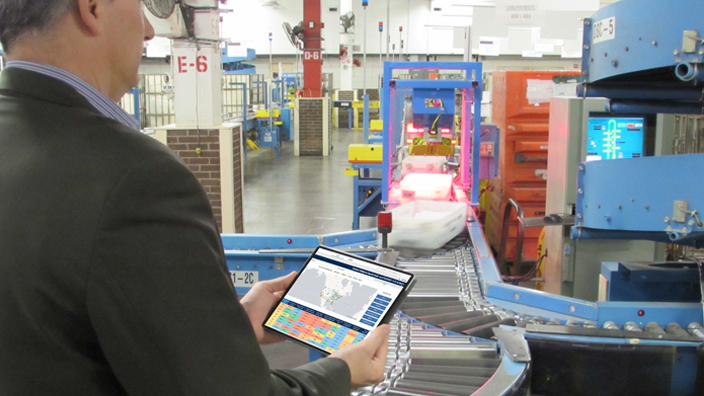A new Informed Visibility tool allows users to see the number of packages small and midsize commercial mailers are adding to the mailstream.
Called the Customer Visibility Dashboard, or CVD, the tool leverages data from mailer manifests.
This data provides USPS plant and facility managers and supervisors with the information needed to make staffing decisions, manage transportation and collection routes, and ensure the right mail processing equipment is available for the anticipated volume.
CVD also provides origin addresses and customer IDs for shippers, allowing for quick identification of business names — information that had not been readily available previously.
“The interface is simple, but the data speaks volumes,” said Marc McCrery, Customer Experience vice president.
“CVD immediately highlights who are the highest-volume shippers for a location, their physical address and what volume trends we can expect from them — elevating our operational performance and business acumen.”
The tool, which can be found on the Informed Visibility website, also provides volume trends from the current date to two years prior, allowing users to identify mailer trends for weekdays, weekends, holidays and peak season in order to spot volume fluctuations and anomalies.
“Not only does the data provide the means to proactively plan staffing and improve operational efficiency through trend analysis, but the ability to identify these shippers gives the USPS valuable leads to increase revenue,” said Jeff Johnson, Enterprise Analytics vice president.
Added McCrery: “We know their shipping trends. We know their locations and their business names. Now, we can offer our many business solutions that leverage the vast USPS distribution and delivery network to expand their shipping needs.”
To view CVD, go to the Informed Visibility website and select the “Customer Experience” tab, then go to “Visibility” and “Customer Visibility Dashboard.” Use the Google Chrome browser for optimal performance.
Postal Service employees must request Informed Visibility access through eAccess.