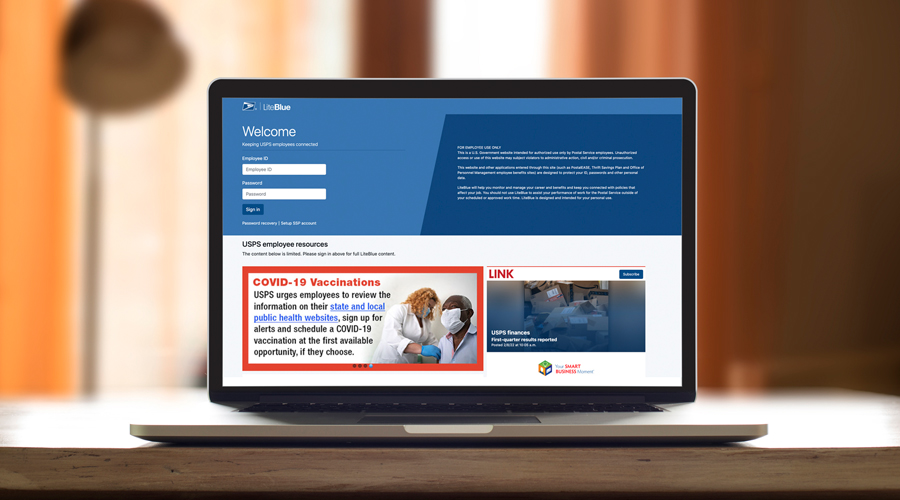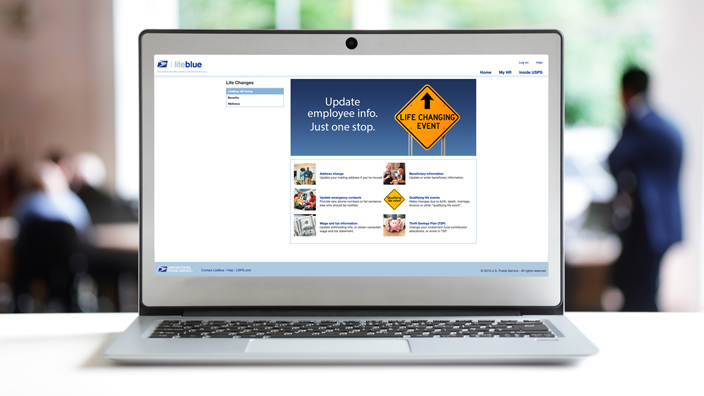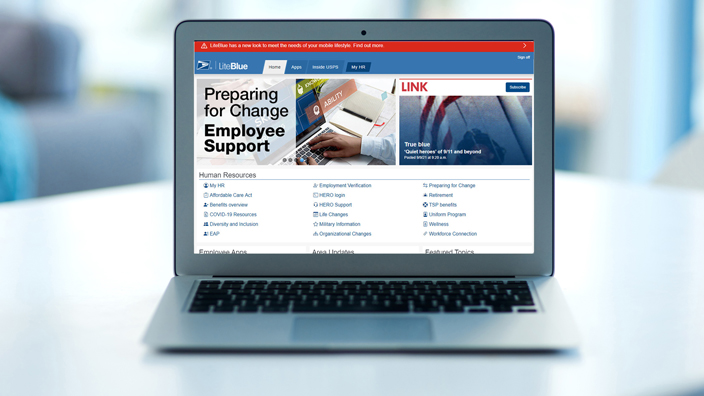Postal Service employees must reset their self-service profile (SSP) password after April 24 to comply with the organization’s new security requirements and avoid disruptions in access.
An SSP password allows an employee to access several applications and websites, including LiteBlue, PostalEASE, ePayroll, eRetire, eOPF and eReassign, as well as IdeaSMART and HERO.
The password resets are necessary to improve online security.
To reset a password, log in to LiteBlue, then select “password recovery” and follow the information prompts. Next, log in again to verify account access.
New passwords must be at least 15 characters in length. In addition, these two rules will apply to SSP passwords after April 24:
• The last five passwords cannot be reused.
• The password cannot contain the employee’s first name, last name or employee identification number.
After April 24, employees will not be able to access applications and websites requiring a self-service password until their password is reset.
The Postal Service is also reminding employees that the organization constantly monitors its network and applications.
Access to accounts that exhibit unusual or suspicious activity may be restricted until the activity can be verified with the employee.
Employees will be notified by U.S. Mail and at their personal e-mail address (if provided within the SSP application) if the organization has concerns about a postal account’s activity.
The Postal Service will not initiate contact related to an employee’s account by phone call, e-mail to a postal address, text message or social media.
The CyberSafe at USPS Blue page has additional information on password security.